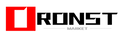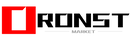Purchasing a ship on the official Roberts Space Industries (RSI) website but not seeing it in your in-game hangar is a common issue in Star Citizen. This guide outlines the primary reasons and solutions.
🧭 Understanding "Concept Ships" & The Loaner System
If you purchased a Concept Ship (marked as "Not Flight Ready"), it is not directly accessible in the current game version. For these, Cloud Imperium Games (CIG) provides one or more Loaner Ships so you can still play. Check the official Loaner Ship Matrix to see what temporary ship(s) you should have received
.
🔧 Apply Ship Upgrades (CCUs) on Website
If your purchase was a Cross-Chassis Upgrade (CCU), it does not apply automatically. You must:
Go to your "My Hangar" section on the RSI website.
Find the upgrade token and click "Apply Upgrade".
Select the ship you wish to upgrade and confirm with your password.
🔄 Common Account & Sync Issues
Gifted Ships: If a ship was gifted to you, you must "Claim Gift" in your web hangar before it appears in-game.
Sync Delays: After purchase, allow up to 24 hours for the server to sync. If it takes longer, try purchasing a small item (like a cheap paint) from the RSI store—this can sometimes trigger a sync.
New Player Tutorial: If your account is still in the tutorial phase, access to some ships might be restricted.
Character Reset: A last resort is a Character Reset via website settings. Warning: This will reset your in-game progress (aUEC, item locations, etc.).
🖥️ In-Game Display Issues
Terminal Display Limit: The in-game ship retrieval terminals may only show ~6 ships. If you own more, try renting a ship or applying a ship upgrade to refresh the list.
Server Bugs: Star Citizenis in Alpha. Server bugs can sometimes cause items not to appear. Waiting for a fix or a new patch may be necessary.
💎 Final Step: Contact Support
If you've tried everything and your ship still isn't there, it's time to contact RSI Support.
Submit a ticket through the official support portal and provide your account details and a clear description of the issue for further assistance.
Good luck, and see you in the 'verse!